
TO: Dealer Sales & Service Team
SUBJECT: IQS Quick Tip #2 – Floor Mats
DATE: October 2022
IQS Sales season begins November 1st. It's important to prepare and to be mindful of the dealer-influenced items that can impact customer satisfaction and the perfect delivery.
J. D. Power's IQS results last year included several verbatim customer comments listing "missing floor mats" as a complaint. We have seen a correlation between missing floor mats and reduced customer satisfaction on Vehicle Delivery.
Customer expectations have grown for the Kia brand and one key option customers expect when purchasing a new vehicle is floor mats. Floor mats are essential to protect a vehicle’s carpet, improve interior quietness, and to project a positive "finished" impression of a vehicle's interior.
Please check with your Parts Department if you don't see floor mats when performing your new vehicle pre-delivery inspections. If the vehicle was not equipped with PIO Floor Mats, consider adding DIO Carpet Floor Mats or All Weather Floor Mats to the vehicle prior to sale.
Ensuring that every vehicle is equipped with Genuine Kia Floor Mats (Carpeted, All-Weather, or Floor Liners) is an easy way to potentially boost sales/profit and improve customer satisfaction. This in turn can help increase your customer loyalty.

Sincerely,
Ownership Experience Team
Kia America
For additional resources and other information related to difficult to understand features visit the IQS learning center within the Product Presentation Center.
https://kiappc.com/kia-learning-center/kia-quality-center/tips-resources/
Your resource for accessories is the Kia Accessory Guide.
https://www.kiaaccessoryguide.com
TAGS: IQS, Floor Mats, Ownership Experience
TO: Dealer Sales & Service Team
SUBJECT: IQS Quick Tip #3 – Global ADAS Volume and User Settings
DATE: October 2022
It is important to personalize the settings for Advanced Driving Assistance Systems (ADAS) and other features during the perfect delivery. This communication explains the procedure to access and adjust the various vehicle and user settings within the instrument cluster or infotainment system depending upon the model and trim.
To turn on, off or adjust the vehicle and user settings, go to one of the following, depending on Kia model:
User Settings in the Instrument Cluster* - When the vehicle is at a standstill, shift into Park, turn the ignition on or place the Engine Start/Stop button in the on position, and press the Mode button (A) on the Steering Wheel.
Toggle through the menu by pressing the OK button (B) up/down and select User Settings by pressing the OK button (B).
Select the sub-category of the item(s) desired to be adjusted and press the OK button (B) to enter.
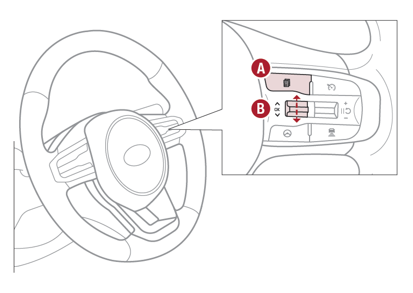
Vehicle Settings on the navigation system* - When the vehicle is at a standstill, shift into Park, turn the ignition on or place the Engine Start/Stop button* in the on position, and press the SETUP hard key on the navigation system. Then press VEHICLE on the touchscreen to go to the Vehicle Settings mode. Use the touchscreen to navigate through the selections.
On select models, the warning volume associated with the Advanced Driving Assistance Systems (ADAS) may be adjustable.
To set the warning volume, navigate to the "Warning Volume" section in the Drivers Assistance menu. Choose the desired volume level of the vehicle warning features.
(*If Equipped)
Vehicle and User Settings Video
https://www.youtube.com/embed/fRi-ub6so-Y
Sincerely,
Ownership Experience Team
Kia America
For additional resources and other information related to difficult to understand features visit the IQS learning center within the Product Presentation Center.
https://www.kiaaccessoryguide.com
TAGS: IQS, Global ADAS Volume, User Settings, Ownership Experience
