
IQS Quick Tip #11
TO: Dealer Sales & Service Team
SUBJECT: IQS Quick Tip #11 - Wireless Charging
DATE: December 2022
During the customer focused delivery, be sure to show customers how to correctly use the wireless charger if their vehicle is equipped with this feature.
Smartphones that are Qi certified will charge wirelessly when placed on the charging pad.
Steps:
1) Enable Wireless Charging System in the infotainment system.
a. Press Setup > Vehicle > Convenience > Enable Wireless Charging System.
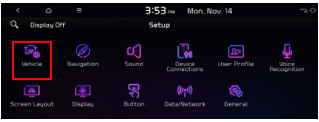
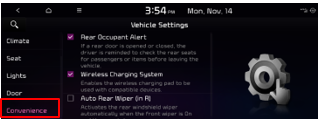
2) Place a compatible smartphone on the center of the wireless charging pad. The location of the wireless charging pad may differ depending on the vehicle model.


3) The indicator near the wireless charger will light up in amber when the smartphone is charging. Depending on the smartphone, the indicator may turn green when charging is complete.
Note:
- For wireless charging to work, push button start must be on, all doors must be closed, and the Smart Key Fob must be detected inside the vehicle.
- Avoid placing other metal items near the charging pad.
- The smartphone must be Qi certified. If a smartphone is not Qi certified, it may affect the availability, speed, or performance of the wireless charging.
- Some phones will not charge wirelessly when connected to a USB port.
- Phone case thickness may impact the charge rate.
Wireless Smartphone Charging System Video
https://www.youtube.com/watch?v=hRgtXhlUWIE
Thank you for your efforts to ensure that our customers understand the technology features in their vehicles!
Sincerely,
Ownership Experience Team
Kia America
For additional resources and other information related to difficult to understand features, visit the IQS learning center within the Product Presentation Center.
https://kiappc.com/kia-learning-center/kia-quality-center/tips-resources/
TAGS: IQS, Wireless Charging
